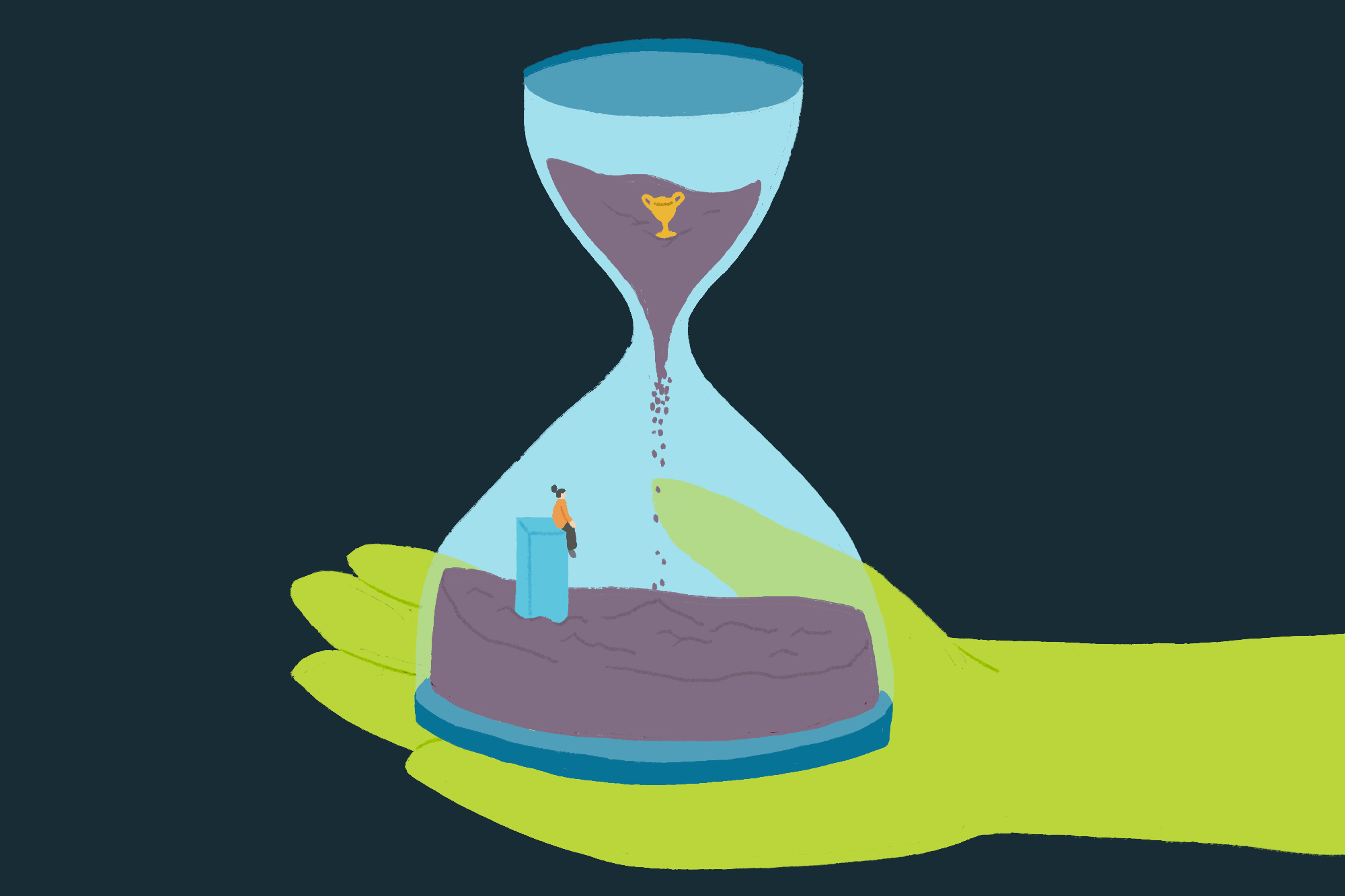IntroductionUnleash the storyteller within! Imagine breathing life into a static image, transforming it into a captivating video narrative. Thanks to the innovative platform Runway ML, this captivating feat is now within reach. Through its groundbreaking “Convert Image to Video” feature and powerful Gen-2 model, Runway empowers users to bridge the gap between static and dynamic, fostering a world of creative possibilities. Dive into this article to explore the exciting world of image-to-video generation using Runway ML and discover how to harness this technology to bring your visual ideas to life.What is Runway ML?Runway ML is a multifaceted platform leveraging artificial intelligence (AI) to empower creative endeavors. Here’s a breakdown of its key aspects:AI Research LabAt its heart, Runway ML is an independent research lab dedicated to pushing the boundaries of AI in the creative realm. They focus on developing cutting-edge AI systems primarily for generating videos and images.AI-powered Video CreationRunway is widely recognized for its innovative tools enabling video creation through AI’s power. These tools include:Text-to-VideoThis feature allows you to generate realistic and visually engaging videos based solely on textual descriptions. You provide a detailed description of your vision, and Runway’s advanced algorithms bring your words to life in video form.Gen-2Building upon Text-to-Video, Gen-2 offers greater control and customization. You can use your generated image as a starting point, fine-tuning camera movements and effects, resulting in a more dynamic and personalized video.Online Video Editing PlatformBeyond AI-powered video generation, Runway also provides a comprehensive online video editing platform with various features: Standard video editing tools like cutting, cropping, and adding transitions.Access a vast library of pre-made assets like effects, templates, and soundtracks.Collaborative editing functionalities, allowing teams to work on projects together in real time.How to Convert an Image into a Video Using Runwayml?Runway ML offers various methods for transforming static images into captivating video narratives. Here’s a comprehensive guide exploring all available methods, including the lesser-known Motion Brush:Method 1: Convert Image to Video (Simple and Quick)Step 1: Access the Feature: Navigate to the Runway ML dashboard and locate the “Image to Video” section.Step 2: Upload Your Image: Click “Upload” or drag and drop your desired image file into the designated area.Step 3: Generate the Video: Click “Generate,” and Runway will process your image, creating a short video (up to 16 seconds) with basic motion effects.Step 4: Download or Share: Once generated, you can download or share the video or share it directly through the platform.Method 2: Combining Text-to-Image with Gen-2 (More Control)This method offers greater customization but requires additional steps:Generating an Image using Text-to-ImageStep 1: Access the Feature: Navigate to the “Text-to-Image” section on the Runway dashboard.Step 2: Craft Your Prompt: Enter a detailed description of the image you envision. The more specific, the better the results.Step 3: Choose a Style (Optional): Explore various artistic styles available and select one that complements your prompt.Step 4: Generate the Image: Click “Generate” to visually bring your textual description to life.Step 5: Refine Your Image (Optional): Use the provided options to adjust the generated image and achieve your desired visual effect.Generating Video using Gen-2Step 1: Access the Gen-2 Model: Navigate to the “Gen-2” model on the Runway interface.Step 2: Upload Your Generated Image: Click “Upload” or drag and drop your refined image from the “Text-to-Image” section.Step 3: Advanced Camera Controls (Optional): Click the gear icon on the Gen-2 model to access these controls.Step 4: Define Motion (Optional): Use the controls to define the direction and intensity of motion within your video (e.g., rotating, zooming).Step 5: Generate the Video: Click “Generate” to process your image and create a video based on your settings.Step 6: Download or Share: Once generated, you can download or share the video directly.Method 3: Motion Brush (Advanced and Creative)This method offers the most precise control but requires more time and effort:Step 1: Access the Feature: Locate the “Motion Brush” tool within the Runway interface.Step 2: Upload Your Image: Click “Upload” or drag and drop your desired image file.Step 3: Define Your Brush: Choose the brush size, opacity, and direction of movement.Step 4: Paint Motion Paths: Carefully brush over specific areas of your image where you want to add motion. The brush direction dictates the movement direction in the final video.Step 5: Refine and Repeat: You can paint multiple paths and adjust their properties to create complex motion patterns.Step 6: Generate the Video: When satisfied, click “Generate” to process your image and create a video based on your painted motion paths.Step 7: Download or Share: Download or share your final video after generation.Also read: Working with Images and Videos using OpenCV.ExampleBeforeAfterWhere can you use Runway ML?Runway ML’s diverse capabilities extend beyond simply converting images to videos. Here are some exciting use cases across various fields:Creative Industries Filmmaking and Animation: Generate concept art, create stunning visuals for music videos or trailers, and prototype different animation styles using Runway’s AI tools.Art and Design: Explore different artistic styles, generate new design elements, or create unique and captivating visuals for presentations or marketing materials.Visual effects (VFX): Use Runway to generate realistic backgrounds or create special effects, saving time and resources during post-production processes.Marketing and Advertising Social Media Content Creation: Generate engaging video content for social media platforms like Instagram or TikTok, grab attention, and stand out.Product Demos and Explainer Videos: Create visually appealing product demonstrations or explainer videos to educate your audience in a captivating way.Personalized Marketing Materials: Generate custom video snippets or graphics tailored to individual customer segments for personalized marketing campaigns.Education and Research Interactive Learning Materials: Bring textbooks or historical events to life with interactive video content, enhancing student engagement and knowledge retention.Prototyping and Visualization: Quickly prototype ideas for products, services, or research concepts using Runway’s AI tools for visual communication and feedback gathering.Accessibility Enhancements: Use Runway to create alternative text descriptions for images or generate audio descriptions for video content, making information accessible to a wider audience.Other Use Cases E-commerce: Generate product images showcasing different variations or settings, catering to customers’ visual needs.Gaming and entertainment: Create character sprites for games, generate dynamic backgrounds for visual novels, or explore new artistic styles for in-game environments.Personal Projects and Creative Exploration: Unleash your creativity, experiment with Runway’s tools to create unique artistic expressions, or explore different visual storytelling possibilities.Remember, these are just a few examples, and the potential applications of Runway ML are constantly evolving as the platform and its capabilities develop.ConclusionIn visual storytelling, Runway ML emerges as a transformative force, bridging the gap between static images and dynamic narratives with innovative features. Whether you’re a filmmaker seeking to prototype concepts, a marketer aiming to captivate audiences, or an educator looking to enhance learning experiences, Runway ML offers boundless creative possibilities. With its user-friendly interface and powerful AI capabilities, Runway empowers storytellers to unleash their imagination and breathe life into every frame. So, why settle for static imagery when you can turn your visions into mesmerizing videos? Embrace the future of storytelling with Runway ML and let your creativity soar.
Convert Image into Video using Runway Ml

Sign Up for Our Newsletters
Get notified of the best deals on our WordPress themes.