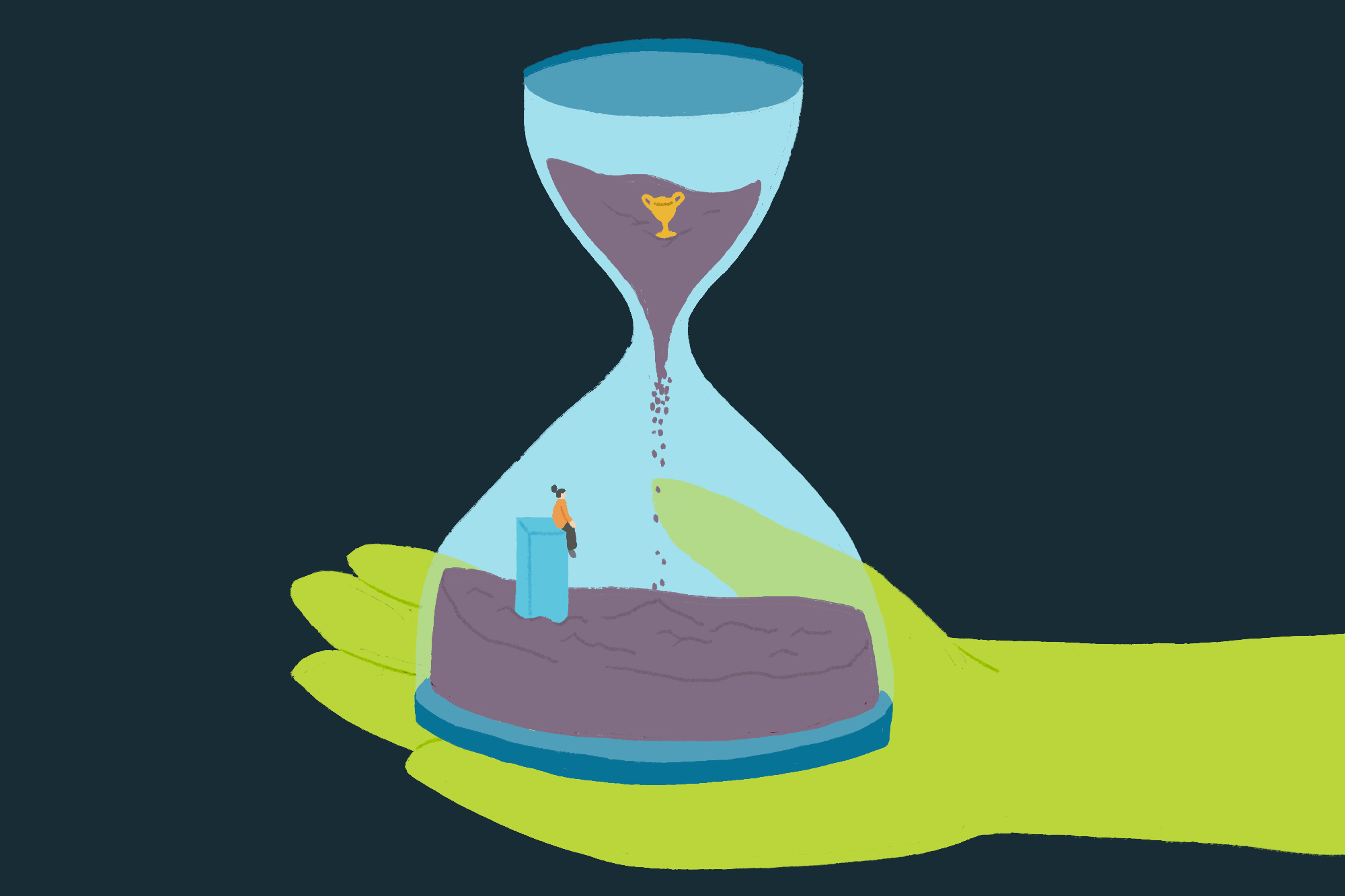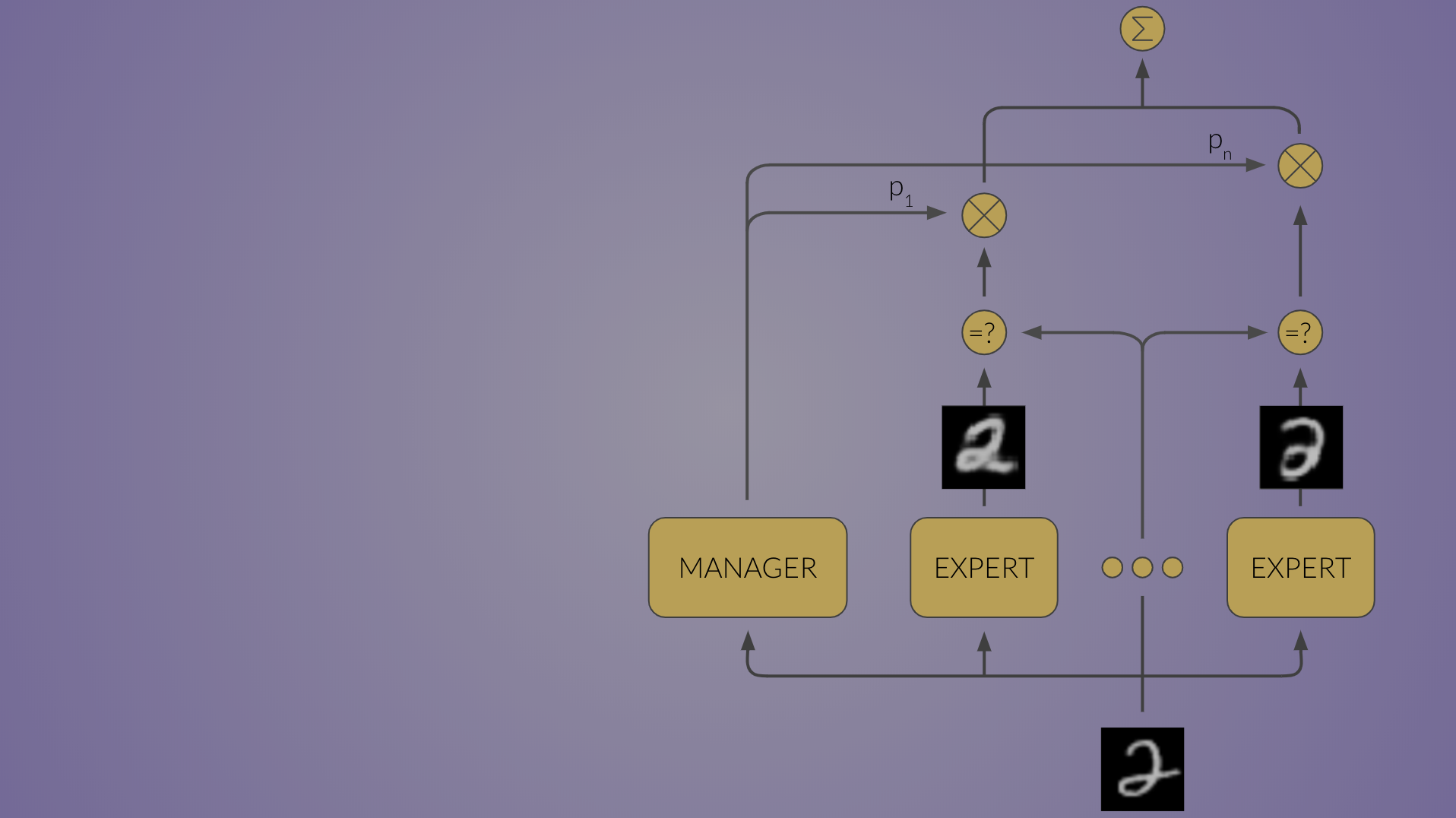Amazon SageMaker multi-model endpoints (MMEs) are a fully managed capability of SageMaker inference that allows you to deploy thousands of models on a single endpoint. Previously, MMEs pre-determinedly allocated CPU computing power to models statically regardless the model traffic load, using Multi Model Server (MMS) as its model server. In this post, we discuss a solution in which an MME can dynamically adjust the compute power assigned to each model based on the model’s traffic pattern. This solution enables you to use the underlying compute of MMEs more efficiently and save costs. MMEs dynamically load and unload models based on incoming traffic to the endpoint. When utilizing MMS as the model server, MMEs allocate a fixed number of model workers for each model. For more information, refer to Model hosting patterns in Amazon SageMaker, Part 3: Run and optimize multi-model inference with Amazon SageMaker multi-model endpoints. However, this can lead to a few issues when your traffic pattern is variable. Let’s say you have a singular or few models receiving a large amount of traffic. You can configure MMS to allocate a high number of workers for these models, but this gets assigned to all the models behind the MME because it’s a static configuration. This leads to a large number of workers using hardware compute—even the idle models. The opposite problem can happen if you set a small value for the number of workers. The popular models won’t have enough workers at the model server level to properly allocate enough hardware behind the endpoint for these models. The main issue is that it’s difficult to remain traffic pattern agnostic if you can’t dynamically scale your workers at the model server level to allocate the necessary amount of compute. The solution we discuss in this post uses DJLServing as the model server, which can help mitigate some of the issues that we discussed and enable per-model scaling and enable MMEs to be traffic pattern agnostic. MME architecture SageMaker MMEs enable you to deploy multiple models behind a single inference endpoint that may contain one or more instances. Each instance is designed to load and serve multiple models up to its memory and CPU/GPU capacity. With this architecture, a software as a service (SaaS) business can break the linearly increasing cost of hosting multiple models and achieve reuse of infrastructure consistent with the multi-tenancy model applied elsewhere in the application stack. The following diagram illustrates this architecture. A SageMaker MME dynamically loads models from Amazon Simple Storage Service (Amazon S3) when invoked, instead of downloading all the models when the endpoint is first created. As a result, an initial invocation to a model might see higher inference latency than the subsequent inferences, which are completed with low latency. If the model is already loaded on the container when invoked, then the download step is skipped and the model returns the inferences with low latency. For example, assume you have a model that is only used a few times a day. It’s automatically loaded on demand, whereas frequently accessed models are retained in memory and invoked with consistently low latency. Behind each MME are model hosting instances, as depicted in the following diagram. These instances load and evict multiple models to and from memory based on the traffic patterns to the models. SageMaker continues to route inference requests for a model to the instance where the model is already loaded such that the requests are served from a cached model copy (see the following diagram, which shows the request path for the first prediction request vs. the cached prediction request path). However, if the model receives many invocation requests, and there are additional instances for the MME, SageMaker routes some requests to another instance to accommodate the increase. To take advantage of automated model scaling in SageMaker, make sure you have instance auto scaling set up to provision additional instance capacity. Set up your endpoint-level scaling policy with either custom parameters or invocations per minute (recommended) to add more instances to the endpoint fleet. Model server overview A model server is a software component that provides a runtime environment for deploying and serving machine learning (ML) models. It acts as an interface between the trained models and client applications that want to make predictions using those models. The primary purpose of a model server is to allow effortless integration and efficient deployment of ML models into production systems. Instead of embedding the model directly into an application or a specific framework, the model server provides a centralized platform where multiple models can be deployed, managed, and served. Model servers typically offer the following functionalities: Model loading – The server loads the trained ML models into memory, making them ready for serving predictions. Inference API – The server exposes an API that allows client applications to send input data and receive predictions from the deployed models. Scaling – Model servers are designed to handle concurrent requests from multiple clients. They provide mechanisms for parallel processing and managing resources efficiently to ensure high throughput and low latency. Integration with backend engines – Model servers have integrations with backend frameworks like DeepSpeed and FasterTransformer to partition large models and run highly optimized inference. DJL architecture DJL Serving is an open source, high performance, universal model server. DJL Serving is built on top of DJL, a deep learning library written in the Java programming language. It can take a deep learning model, several models, or workflows and make them available through an HTTP endpoint. DJL Serving supports deploying models from multiple frameworks like PyTorch, TensorFlow, Apache MXNet, ONNX, TensorRT, Hugging Face Transformers, DeepSpeed, FasterTransformer, and more. DJL Serving offers many features that allow you to deploy your models with high performance: Ease of use – DJL Serving can serve most models out of the box. Just bring the model artifacts, and DJL Serving can host them. Multiple device and accelerator support – DJL Serving supports deploying models on CPU, GPU, and AWS Inferentia. Performance – DJL Serving runs multithreaded inference in a single JVM to boost throughput. Dynamic batching – DJL Serving supports dynamic batching to increase throughput. Auto scaling – DJL Serving will automatically scale workers up and down based on the traffic load. Multi-engine support – DJL Serving can simultaneously host models using different frameworks (such as PyTorch and TensorFlow). Ensemble and workflow models – DJL Serving supports deploying complex workflows comprised of multiple models, and runs parts of the workflow on CPU and parts on GPU. Models within a workflow can use different frameworks. In particular, the auto scaling feature of DJL Serving makes it straightforward to ensure the models are scaled appropriately for the incoming traffic. By default, DJL Serving determines the maximum number of workers for a model that can be supported based on the hardware available (CPU cores, GPU devices). You can set lower and upper bounds for each model to make sure that a minimum traffic level can always be served, and that a single model doesn’t consume all available resources. DJL Serving uses a Netty frontend on top of backend worker thread pools. The frontend uses a single Netty setup with multiple HttpRequestHandlers. Different request handlers will provide support for the Inference API, Management API, or other APIs available from various plugins. The backend is based around the WorkLoadManager (WLM) module. The WLM takes care of multiple worker threads for each model along with the batching and request routing to them. When multiple models are served, WLM checks the inference request queue size of each model first. If the queue size is greater than two times a model’s batch size, WLM scales up the number of workers assigned to that model. Solution overview The implementation of DJL with an MME differs from the default MMS setup. For DJL Serving with an MME, we compress the following files in the model.tar.gz format that SageMaker Inference is expecting: model.joblib – For this implementation, we directly push the model metadata into the tarball. In this case, we are working with a .joblib file, so we provide that file in our tarball for our inference script to read. If the artifact is too large, you can also push it to Amazon S3 and point towards that in the serving configuration you define for DJL. serving.properties – Here you can configure any model server-related environment variables. The power of DJL here is that…