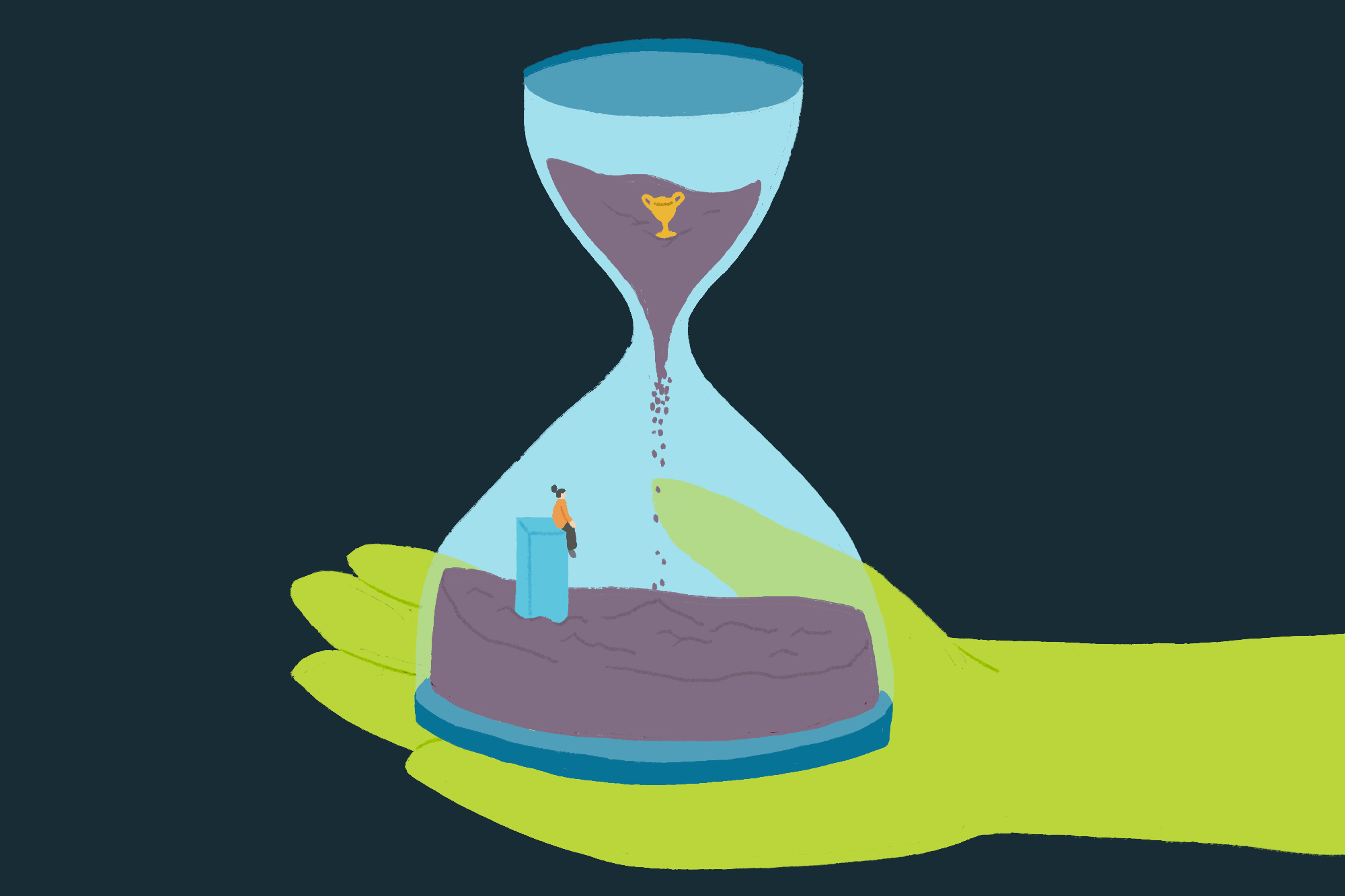Effective self-service options are becoming increasingly critical for contact centers, but implementing them well presents unique challenges. Amazon Lex provides your Amazon Connect contact center with chatbot functionalities such as automatic speech recognition (ASR) and natural language understanding (NLU) capabilities through voice and text channels. The bot takes natural language speech or text input, recognizes the intent behind the input, and fulfills the user’s intent by invoking the appropriate response. Callers can have diverse accents, pronunciation, and grammar. Combined with background noise, this can make it challenging for speech recognition to accurately understand statements. For example, “I want to track my order” may be misrecognized as “I want to truck my holder.” Failed intents like these frustrate customers who have to repeat themselves, get routed incorrectly, or are escalated to live agents—costing businesses more. Amazon Bedrock democratizes foundational model (FM) access for developers to effortlessly build and scale generative AI-based applications for the modern contact center. FMs delivered by Amazon Bedrock, such as Amazon Titan and Anthropic Claude, are pretrained on internet-scale datasets that gives them strong NLU capabilities such as sentence classification, question and answer, and enhanced semantic understanding despite speech recognition errors. In this post, we explore a solution that uses FMs delivered by Amazon Bedrock to enhance intent recognition of Amazon Lex integrated with Amazon Connect, ultimately delivering an improved self-service experience for your customers. Overview of solution The solution uses Amazon Connect, Amazon Lex , AWS Lambda, and Amazon Bedrock in the following steps: An Amazon Connect contact flow integrates with an Amazon Lex bot via the GetCustomerInput block. When the bot fails to recognize the caller’s intent and defaults to the fallback intent, a Lambda function is triggered. The Lambda function takes the transcript of the customer utterance and passes it to a foundation model in Amazon Bedrock Using its advanced natural language capabilities, the model determines the caller’s intent. The Lambda function then directs the bot to route the call to the correct intent for fulfillment. By using Amazon Bedrock foundation models, the solution enables the Amazon Lex bot to understand intents despite speech recognition errors. This results in smooth routing and fulfillment, preventing escalations to agents and frustrating repetitions for callers. The following diagram illustrates the solution architecture and workflow. In the following sections, we look at the key components of the solution in more detail. Lambda functions and the LangChain Framework When the Amazon Lex bot invokes the Lambda function, it sends an event message that contains bot information and the transcription of the utterance from the caller. Using this event message, the Lambda function dynamically retrieves the bot’s configured intents, intent description, and intent utterances and builds a prompt using LangChain, which is an open source machine learning (ML) framework that enables developers to integrate large language models (LLMs), data sources, and applications. An Amazon Bedrock foundation model is then invoked using the prompt and a response is received with the predicted intent and confidence level. If the confidence level is greater than a set threshold, for example 80%, the function returns the identified intent to Amazon Lex with an action to delegate. If the confidence level is below the threshold, it defaults back to the default FallbackIntent and an action to close it. In-context learning, prompt engineering, and model invocation We use in-context learning to be able to use a foundation model to accomplish this task. In-context learning is the ability for LLMs to learn the task using just what’s in the prompt without being pre-trained or fine-tuned for the particular task. In the prompt, we first provide the instruction detailing what needs to be done. Then, the Lambda function dynamically retrieves and injects the Amazon Lex bot’s configured intents, intent descriptions, and intent utterances into the prompt. Finally, we provide it instructions on how to output its thinking and final result. The following prompt template was tested on text generation models Anthropic Claude Instant v1.2 and Anthropic Claude v2. We use XML tags to better improve the performance of the model. We also add room for the model to think before identifying the final intent to better improve its reasoning for choosing the right intent. The {intent_block} contains the intent IDs, intent descriptions, and intent utterances. The {input} block contains the transcribed utterance from the caller. Three backticks (“`) are added at the end to help the model output a code block more consistently. A <STOP> sequence is added to stop it from generating further. “”” Human: You are a call center agent. You try to understand the intent given an utterance from the caller. The available intents are as follows, the intent of the caller is highly likely to be one of these. <intents> {intents_block} </intents> The output format is: <thinking> </thinking> <output> {{ “intent_id”: intent_id, “confidence”: confidence }} </output><STOP> For the given utterance, you try to categorize the intent of the caller to be one of the intents in <intents></intents> tags. If it does not match any intents or the utterance is blank, respond with FALLBCKINT and confidence of 1.0. Respond with the intent name and confidence between 0.0 and 1.0. Put your thinking in <thinking></thinking> tags before deciding on the intent. Utterance: {input} Assistant: “`””” After the model has been invoked, we receive the following response from the foundation model: <thinking> The given utterance is asking for checking where their shipment is. It matches the intent order status. </thinking> { “intent”: “ORDERSTATUSID”, “confidence”: 1.0 } “` Filter available intents based on contact flow session attributes When using the solution as part of an Amazon Connect contact flow, you can further enhance the ability of the LLM to identify the correct intent by specifying the session attribute available_intents in the “Get customer input” block with a comma-separated list of intents, as shown in the following screenshot. By doing so, the Lambda function will only include these specified intents as part of the prompt to the LLM, reducing the number of intents that the LLM has to reason through. If the available_intents session attribute is not specified, all intents in the Amazon Lex bot will be used by default. Lambda function response to Amazon Lex After the LLM has determined the intent, the Lambda function responds in the specific format required by Amazon Lex to process the response. If a matching intent is found above the confidence threshold, it returns a dialog action type Delegate to instruct Amazon Lex to use the selected intent and subsequently return the completed intent back to Amazon Connect. The response output is as follows: { “sessionState”: { “dialogAction”: { “type”: “Delegate” }, “intent”: { “name”: intent, “state”: “InProgress”, } } } If the confidence level is below the threshold or an intent was not recognized, a dialog action type Close is returned to instruct Amazon Lex to close the FallbackIntent, and return the control back to Amazon Connect. The response output is as follows: { “sessionState”: { “dialogAction”: { “type”: “Close” }, “intent”: { “name”: intent, “state”: “Fulfilled”, } } } The complete source code for this sample is available in GitHub. Prerequisites Before you get started, make sure you have the following prerequisites: Implement the solution To implement the solution, complete the following steps: Clone the repository git clone https://github.com/aws-samples/amazon-connect-with-amazon-lex-genai-capabilities cd amazon-connect-with-amazon-lex-genai-capabilities Run the following command to initialize the environment and create an Amazon Elastic Container Registry (Amazon ECR) repository for our Lambda function’s image. Provide the AWS Region and ECR repository name that you would like to create. bash ./scripts/build.sh region-name repository-name Update the ParameterValue fields in the scripts/parameters.json file: ParameterKey (“AmazonECRImageUri”) – Enter the repository URL from the previous step. ParameterKey (“AmazonConnectName”) – Enter a unique name. ParameterKey (“AmazonLexBotName”) – Enter a unique name. ParameterKey (“AmazonLexBotAliasName”) – The default is “prodversion”; you can change it if needed. ParameterKey (“LoggingLevel”) – The default is “INFO”; you can change it if required. Valid values are DEBUG, WARN, and ERROR. ParameterKey (“ModelID”) – The default is “anthropic.claude-instant-v1”; you can change it if you need to use a different model. ParameterKey (“AmazonConnectName”) – The default is “0.75”; you can change it if you need to update the confidence score. Run the command to generate the CloudFormation stack and deploy the resources: bash ./scripts/deploy.sh region cfn-stack-name If you don’t want to build the contact flow from scratch in Amazon Connect, you can import the sample flow provided with this repository filelocation: /contactflowsample/samplecontactflow.json. Log in to your…