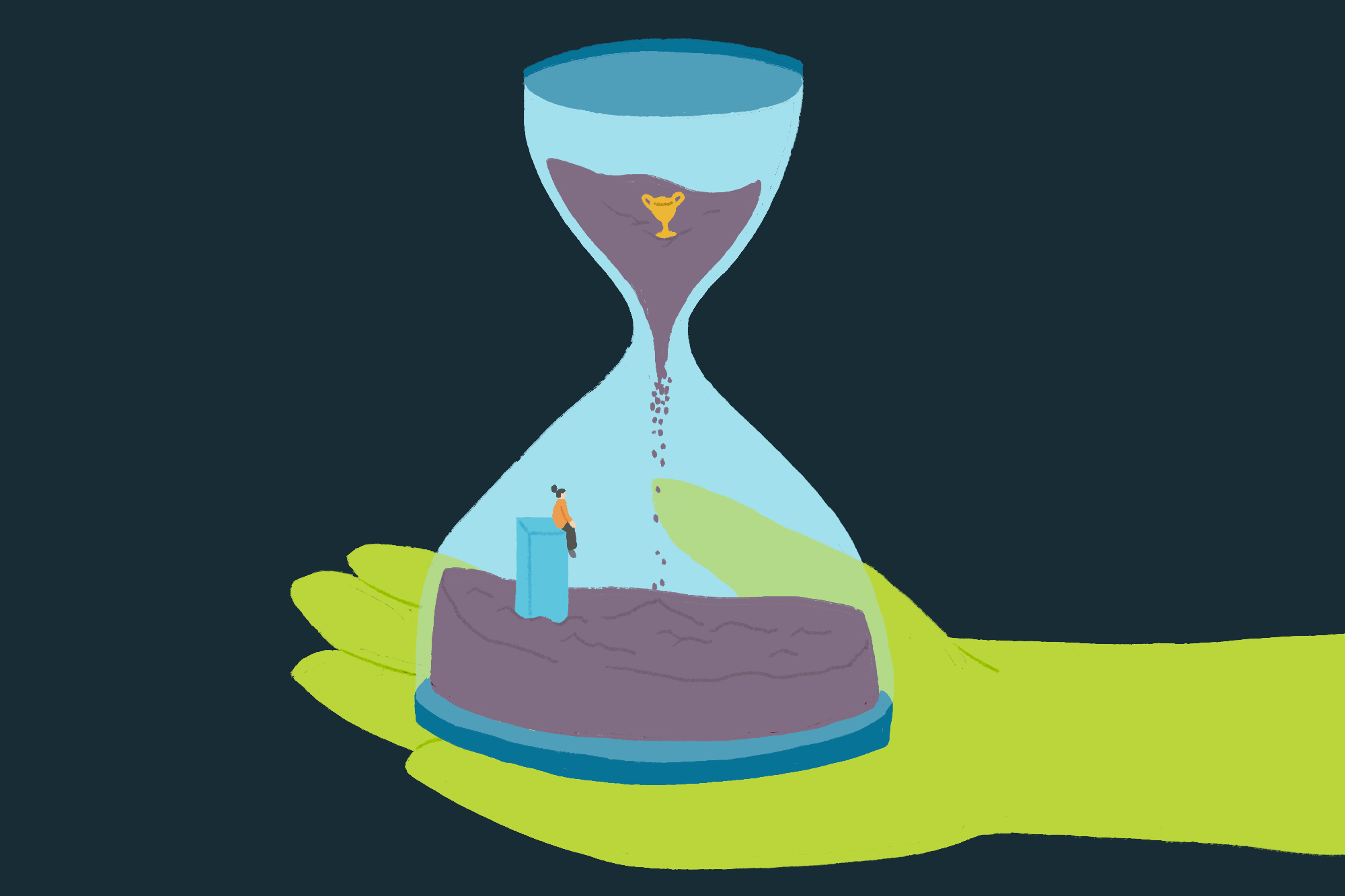ZOO Digital provides end-to-end localization and media services to adapt original TV and movie content to different languages, regions, and cultures. It makes globalization easier for the world’s best content creators. Trusted by the biggest names in entertainment, ZOO Digital delivers high-quality localization and media services at scale, including dubbing, subtitling, scripting, and compliance. Typical localization workflows require manual speaker diarization, wherein an audio stream is segmented based on the identity of the speaker. This time-consuming process must be completed before content can be dubbed into another language. With manual methods, a 30-minute episode can take between 1–3 hours to localize. Through automation, ZOO Digital aims to achieve localization in under 30 minutes. In this post, we discuss deploying scalable machine learning (ML) models for diarizing media content using Amazon SageMaker, with a focus on the WhisperX model. Background ZOO Digital’s vision is to provide a faster turnaround of localized content. This goal is bottlenecked by the manually intensive nature of the exercise compounded by the small workforce of skilled people that can localize content manually. ZOO Digital works with over 11,000 freelancers and localized over 600 million words in 2022 alone. However, the supply of skilled people is being outstripped by the increasing demand for content, requiring automation to assist with localization workflows. With an aim to accelerate the localization of content workflows through machine learning, ZOO Digital engaged AWS Prototyping, an investment program by AWS to co-build workloads with customers. The engagement focused on delivering a functional solution for the localization process, while providing hands-on training to ZOO Digital developers on SageMaker, Amazon Transcribe, and Amazon Translate. Customer challenge After a title (a movie or an episode of a TV series) has been transcribed, speakers must be assigned to each segment of speech so that they can be correctly assigned to the voice artists that are cast to play the characters. This process is called speaker diarization. ZOO Digital faces the challenge of diarizing content at scale while being economically viable. Solution overview In this prototype, we stored the original media files in a specified Amazon Simple Storage Service (Amazon S3) bucket. This S3 bucket was configured to emit an event when new files are detected within it, triggering an AWS Lambda function. For instructions on configuring this trigger, refer to the tutorial Using an Amazon S3 trigger to invoke a Lambda function. Subsequently, the Lambda function invoked the SageMaker endpoint for inference using the Boto3 SageMaker Runtime client. The WhisperX model, based on OpenAI’s Whisper, performs transcriptions and diarization for media assets. It’s built upon the Faster Whisper reimplementation, offering up to four times faster transcription with improved word-level timestamp alignment compared to Whisper. Additionally, it introduces speaker diarization, not present in the original Whisper model. WhisperX utilizes the Whisper model for transcriptions, the Wav2Vec2 model to enhance timestamp alignment (ensuring synchronization of transcribed text with audio timestamps), and the pyannote model for diarization. FFmpeg is used for loading audio from source media, supporting various media formats. The transparent and modular model architecture allows flexibility, because each component of the model can be swapped out as needed in the future. However, it’s essential to note that WhisperX lacks full management features and isn’t an enterprise-level product. Without maintenance and support, it may not be suitable for production deployment. In this collaboration, we deployed and evaluated WhisperX on SageMaker, using an asynchronous inference endpoint to host the model. SageMaker asynchronous endpoints support upload sizes up to 1 GB and incorporate auto scaling features that efficiently mitigate traffic spikes and save costs during off-peak times. Asynchronous endpoints are particularly well-suited for processing large files, such as movies and TV series in our use case. The following diagram illustrates the core elements of the experiments we conducted in this collaboration. In the following sections, we delve into the details of deploying the WhisperX model on SageMaker, and evaluate the diarization performance. Download the model and its components WhisperX is a system that includes multiple models for transcription, forced alignment, and diarization. For smooth SageMaker operation without the need to fetch model artifacts during inference, it’s essential to pre-download all model artifacts. These artifacts are then loaded into the SageMaker serving container during initiation. Because these models aren’t directly accessible, we offer descriptions and sample code from the WhisperX source, providing instructions on downloading the model and its components. WhisperX uses six models: Most of these models can be obtained from Hugging Face using the huggingface_hub library. We use the following download_hf_model() function to retrieve these model artifacts. An access token from Hugging Face, generated after accepting the user agreements for the following pyannote models, is required: import huggingface_hub import yaml import torchaudio import urllib.request import os CONTAINER_MODEL_DIR = “/opt/ml/model” WHISPERX_MODEL = “guillaumekln/faster-whisper-large-v2” VAD_MODEL_URL = “https://whisperx.s3.eu-west-2.amazonaws.com/model_weights/segmentation/0b5b3216d60a2d32fc086b47ea8c67589aaeb26b7e07fcbe620d6d0b83e209ea/pytorch_model.bin” WAV2VEC2_MODEL = “WAV2VEC2_ASR_BASE_960H” DIARIZATION_MODEL = “pyannote/speaker-diarization” def download_hf_model(model_name: str, hf_token: str, local_model_dir: str) -> str: “”” Fetches the provided model from HuggingFace and returns the subdirectory it is downloaded to :param model_name: HuggingFace model name (and an optional version, appended with @[version]) :param hf_token: HuggingFace access token authorized to access the requested model :param local_model_dir: The local directory to download the model to :return: The subdirectory within local_modeL_dir that the model is downloaded to “”” model_subdir = model_name.split(‘@’)[0] huggingface_hub.snapshot_download(model_subdir, token=hf_token, local_dir=f”{local_model_dir}/{model_subdir}”, local_dir_use_symlinks=False) return model_subdir The VAD model is fetched from Amazon S3, and the Wav2Vec2 model is retrieved from the torchaudio.pipelines module. Based on the following code, we can retrieve all the models’ artifacts, including those from Hugging Face, and save them to the specified local model directory: def fetch_models(hf_token: str, local_model_dir=”./models”): “”” Fetches all required models to run WhisperX locally without downloading models every time :param hf_token: A huggingface access token to download the models :param local_model_dir: The directory to download the models to “”” # Fetch Faster Whisper’s Large V2 model from HuggingFace download_hf_model(model_name=WHISPERX_MODEL, hf_token=hf_token, local_model_dir=local_model_dir) # Fetch WhisperX’s VAD Segmentation model from S3 vad_model_dir = “whisperx/vad” if not os.path.exists(f”{local_model_dir}/{vad_model_dir}”): os.makedirs(f”{local_model_dir}/{vad_model_dir}”) urllib.request.urlretrieve(VAD_MODEL_URL, f”{local_model_dir}/{vad_model_dir}/pytorch_model.bin”) # Fetch the Wav2Vec2 alignment model torchaudio.pipelines.__dict__[WAV2VEC2_MODEL].get_model(dl_kwargs={“model_dir”: f”{local_model_dir}/wav2vec2/”}) # Fetch pyannote’s Speaker Diarization model from HuggingFace download_hf_model(model_name=DIARIZATION_MODEL, hf_token=hf_token, local_model_dir=local_model_dir) # Read in the Speaker Diarization model config to fetch models and update with their local paths with open(f”{local_model_dir}/{DIARIZATION_MODEL}/config.yaml”, ‘r’) as file: diarization_config = yaml.safe_load(file) embedding_model = diarization_config[‘pipeline’][‘params’][’embedding’] embedding_model_dir = download_hf_model(model_name=embedding_model, hf_token=hf_token, local_model_dir=local_model_dir) diarization_config[‘pipeline’][‘params’][’embedding’] = f”{CONTAINER_MODEL_DIR}/{embedding_model_dir}” segmentation_model = diarization_config[‘pipeline’][‘params’][‘segmentation’] segmentation_model_dir = download_hf_model(model_name=segmentation_model, hf_token=hf_token, local_model_dir=local_model_dir) diarization_config[‘pipeline’][‘params’][‘segmentation’] = f”{CONTAINER_MODEL_DIR}/{segmentation_model_dir}/pytorch_model.bin” with open(f”{local_model_dir}/{DIARIZATION_MODEL}/config.yaml”, ‘w’) as file: yaml.safe_dump(diarization_config, file) # Read in the Speaker Embedding model config to update it with its local path speechbrain_hyperparams_path = f”{local_model_dir}/{embedding_model_dir}/hyperparams.yaml” with open(speechbrain_hyperparams_path, ‘r’) as file: speechbrain_hyperparams = file.read() speechbrain_hyperparams = speechbrain_hyperparams.replace(embedding_model_dir, f”{CONTAINER_MODEL_DIR}/{embedding_model_dir}”) with open(speechbrain_hyperparams_path, ‘w’) as file: file.write(speechbrain_hyperparams) Select the appropriate AWS Deep Learning Container for serving the model After the model artifacts are saved using the preceding sample code, you can choose pre-built AWS Deep Learning Containers (DLCs) from the following GitHub repo. When selecting the Docker image, consider the following settings: framework (Hugging Face), task (inference), Python version, and hardware (for example, GPU). We recommend using the following image: 763104351884.dkr.ecr.[REGION].amazonaws.com/huggingface-pytorch-inference:2.0.0-transformers4.28.1-gpu-py310-cu118-ubuntu20.04 This image has all the necessary system packages pre-installed, such as ffmpeg. Remember to replace [REGION] with the AWS Region you are using. For other required Python packages, create a requirements.txt file with a list of packages and their versions. These packages will be installed when the AWS DLC is built. The following are the additional packages needed to host the WhisperX model on SageMaker: faster-whisper==0.7.1 git+https://github.com/m-bain/whisperx.git@1b092de19a1878a8f138f665b1467ca21b076e7e ffmpeg-python Create an inference script to load the models and run inference Next, we create a custom inference.py script to outline how the WhisperX model and its components are loaded into the container and how the inference process should be run. The script contains two functions: model_fn and transform_fn. The model_fn function is invoked to load the models from their respective locations. Subsequently, these models are passed to the transform_fn function during inference, where transcription, alignment, and diarization processes are performed. The following is a code sample for inference.py: import io import json import logging import tempfile import time import torch import whisperx DEVICE = ‘cuda’ if torch.cuda.is_available() else ‘cpu’ def model_fn(model_dir: str) -> dict: “”” Deserialize and return the models “”” logging.info(“Loading WhisperX model”) model = whisperx.load_model(whisper_arch=f”{model_dir}/guillaumekln/faster-whisper-large-v2″, device=DEVICE, language=”en”, compute_type=”float16″, vad_options={‘model_fp’: f”{model_dir}/whisperx/vad/pytorch_model.bin”}) logging.info(“Loading alignment model”) align_model, metadata = whisperx.load_align_model(language_code=”en”, device=DEVICE, model_name=”WAV2VEC2_ASR_BASE_960H”, model_dir=f”{model_dir}/wav2vec2″) logging.info(“Loading diarization model”) diarization_model = whisperx.DiarizationPipeline(model_name=f”{model_dir}/pyannote/speaker-diarization/config.yaml”, device=DEVICE) return { ‘model’: model, ‘align_model’: align_model, ‘metadata’: metadata, ‘diarization_model’: diarization_model } def transform_fn(model: dict, request_body: bytes, request_content_type: str, response_content_type=”application/json”) -> (str,…