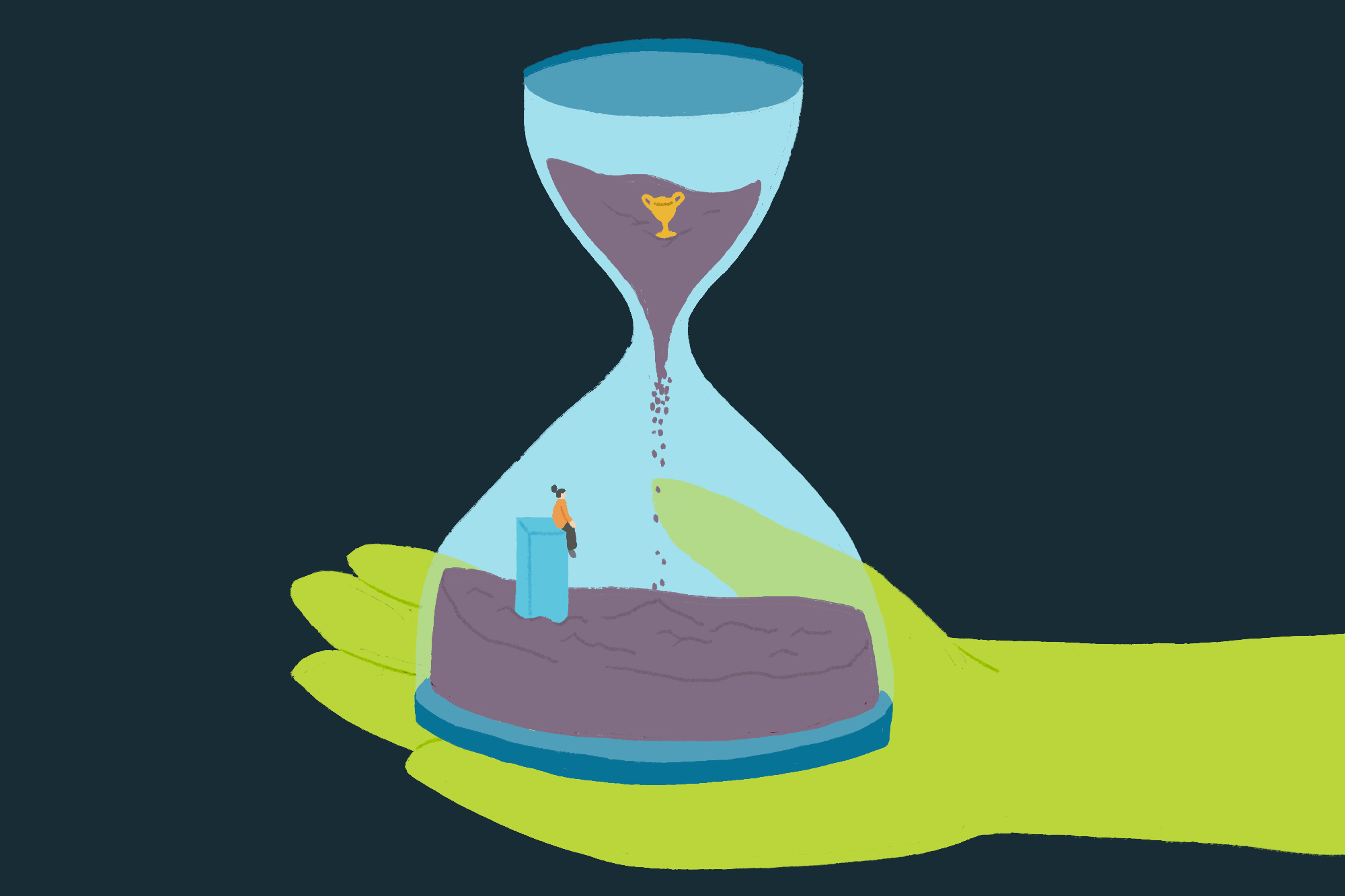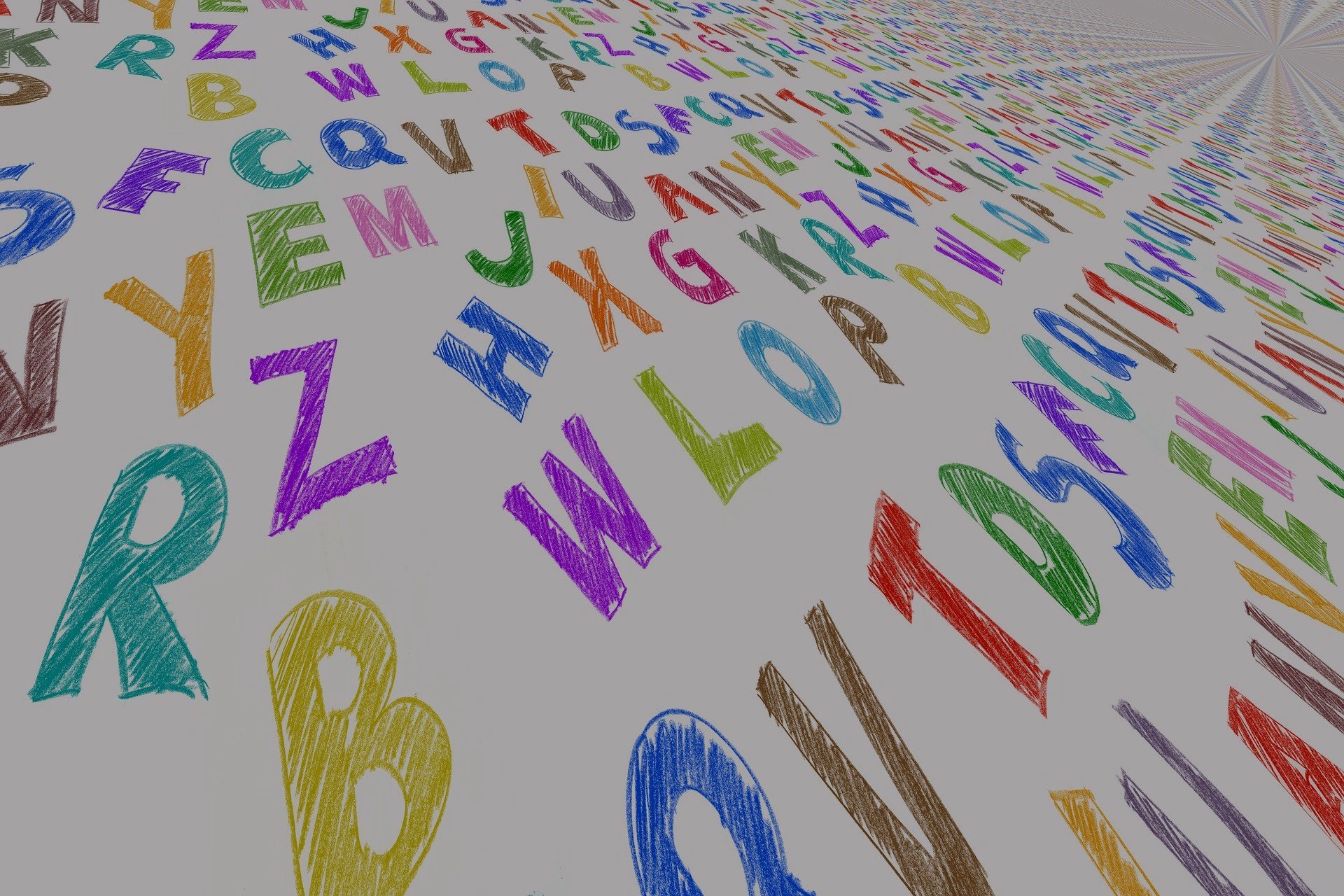Pose estimation is a computer vision technique that detects a set of points on objects (such as people or vehicles) within images or videos. Pose estimation has real-world applications in sports, robotics, security, augmented reality, media and entertainment, medical applications, and more. Pose estimation models are trained on images or videos that are annotated with a consistent set of points (coordinates) defined by a rig. To train accurate pose estimation models, you first need to acquire a large dataset of annotated images; many datasets have tens or hundreds of thousands of annotated images and take significant resources to build. Labeling mistakes are important to identify and prevent because model performance for pose estimation models is heavily influenced by labeled data quality and data volume. In this post, we show how you can use a custom labeling workflow in Amazon SageMaker Ground Truth specifically designed for keypoint labeling. This custom workflow helps streamline the labeling process and minimize labeling errors, thereby reducing the cost of obtaining high-quality pose labels. Importance of high-quality data and reducing labeling errors High-quality data is fundamental for training robust and reliable pose estimation models. The accuracy of these models is directly tied to the correctness and precision of the labels assigned to each pose keypoint, which, in turn, depends on the effectiveness of the annotation process. Additionally, having a substantial volume of diverse and well-annotated data ensures that the model can learn a broad range of poses, variations, and scenarios, leading to improved generalization and performance across different real-world applications. The acquisition of these large, annotated datasets involves human annotators who carefully label images with pose information. While labeling points of interest within the image, it’s useful to see the skeletal structure of the object while labeling in order to provide visual guidance to the annotator. This is helpful for identifying labeling errors before they are incorporated into the dataset like left-right swaps or mislabels (such as marking a foot as a shoulder). For example, a labeling error like the left-right swap made in the following example can easily be identified by the crossing of the skeleton rig lines and the mismatching of the colors. These visual cues help labelers recognize mistakes and will result in a cleaner set of labels. Due to the manual nature of labeling, obtaining large and accurate labeled datasets can be cost-prohibitive and even more so with an inefficient labeling system. Therefore, labeling efficiency and accuracy are critical when designing your labeling workflow. In this post, we demonstrate how to use a custom SageMaker Ground Truth labeling workflow to quickly and accurately annotate images, reducing the burden of developing large datasets for pose estimation workflows. Overview of solution This solution provides an online web portal where the labeling workforce can use a web browser to log in, access labeling jobs, and annotate images using the crowd-2d-skeleton user interface (UI), a custom UI designed for keypoint and pose labeling using SageMaker Ground Truth. The annotations or labels created by the labeling workforce are then exported to an Amazon Simple Storage Service (Amazon S3) bucket, where they can be used for downstream processes like training deep learning computer vision models. This solution walks you through how to set up and deploy the necessary components to create a web portal as well as how to create labeling jobs for this labeling workflow. The following is a diagram of the overall architecture. This architecture is comprised of several key components, each of which we explain in more detail in the following sections. This architecture provides the labeling workforce with an online web portal hosted by SageMaker Ground Truth. This portal allows each labeler to log in and see their labeling jobs. After they’ve logged in, the labeler can select a labeling job and begin annotating images using the custom UI hosted by Amazon CloudFront. We use AWS Lambda functions for pre-annotation and post-annotation data processing. The following screenshot is an example of the UI. The labeler can mark specific keypoints on the image using the UI. The lines between keypoints will be automatically drawn for the user based on a skeleton rig definition that the UI uses. The UI allows many customizations, such as the following: Custom keypoint names Configurable keypoint colors Configurable rig line colors Configurable skeleton and rig structures Each of these are targeted features to improve the ease and flexibility of labeling. Specific UI customization details can be found in the GitHub repo and are summarized later in this post. Note that in this post, we use human pose estimation as a baseline task, but you can expand it to labeling object pose with a pre-defined rig for other objects as well, such as animals or vehicles. In the following example, we show how this can be applied to label the points of a box truck. SageMaker Ground Truth In this solution, we use SageMaker Ground Truth to provide the labeling workforce with an online portal and a way to manage labeling jobs. This post assumes that you’re familiar with SageMaker Ground Truth. For more information, refer to Amazon SageMaker Ground Truth. CloudFront distribution For this solution, the labeling UI requires a custom-built JavaScript component called the crowd-2d-skeleton component. This component can be found on GitHub as part of Amazon’s open source initiatives. The CloudFront distribution will be used to host the crowd-2d-skeleton.js, which is needed by the SageMaker Ground Truth UI. The CloudFront distribution will be assigned an origin access identity, which will allow the CloudFront distribution to access the crowd-2d-skeleton.js residing in the S3 bucket. The S3 bucket will remain private and no other objects in this bucket will be available via the CloudFront distribution due to restrictions we place on the origin access identity through a bucket policy. This is a recommended practice for following the least-privilege principle. Amazon S3 bucket We use the S3 bucket to store the SageMaker Ground Truth input and output manifest files, the custom UI template, images for the labeling jobs, and the JavaScript code needed for the custom UI. This bucket will be private and not accessible to the public. The bucket will also have a bucket policy that restricts the CloudFront distribution to only being able to access the JavaScript code needed for the UI. This prevents the CloudFront distribution from hosting any other object in the S3 bucket. Pre-annotation Lambda function SageMaker Ground Truth labeling jobs typically use an input manifest file, which is in JSON Lines format. This input manifest file contains metadata for a labeling job, acts as a reference to the data that needs to be labeled, and helps configure how the data should be presented to the annotators. The pre-annotation Lambda function processes items from the input manifest file before the manifest data is input to the custom UI template. This is where any formatting or special modifications to the items can be done before presenting the data to the annotators in the UI. For more information on pre-annotation Lambda functions, see Pre-annotation Lambda. Post-annotation Lambda function Similar to the pre-annotation Lambda function, the post-annotation function handles additional data processing you may want to do after all the labelers have finished labeling but before writing the final annotation output results. This processing is done by a Lambda function, which is responsible for formatting the data for the labeling job output results. In this solution, we are simply using it to return the data in our desired output format. For more information on post-annotation Lambda functions, see Post-annotation Lambda. Post-annotation Lambda function role We use an AWS Identity and Access Management (IAM) role to give the post-annotation Lambda function access to the S3 bucket. This is needed to read the annotation results and make any modifications before writing out the final results to the output manifest file. SageMaker Ground Truth role We use this IAM role to give the SageMaker Ground Truth labeling job the ability to invoke the Lambda functions and to read the images, manifest files, and custom UI template in the S3 bucket. Prerequisites For this walkthrough, you should have the following prerequisites: For this solution, we use the AWS CDK to deploy the architecture. Then we create a sample labeling job, use the annotation portal to label the images in the labeling job, and examine the labeling results. Create the AWS CDK stack After you complete all the prerequisites, you’re ready to deploy the…
Skeleton-based pose annotation labeling using Amazon SageMaker Ground Truth

Sign Up for Our Newsletters
Get notified of the best deals on our WordPress themes.